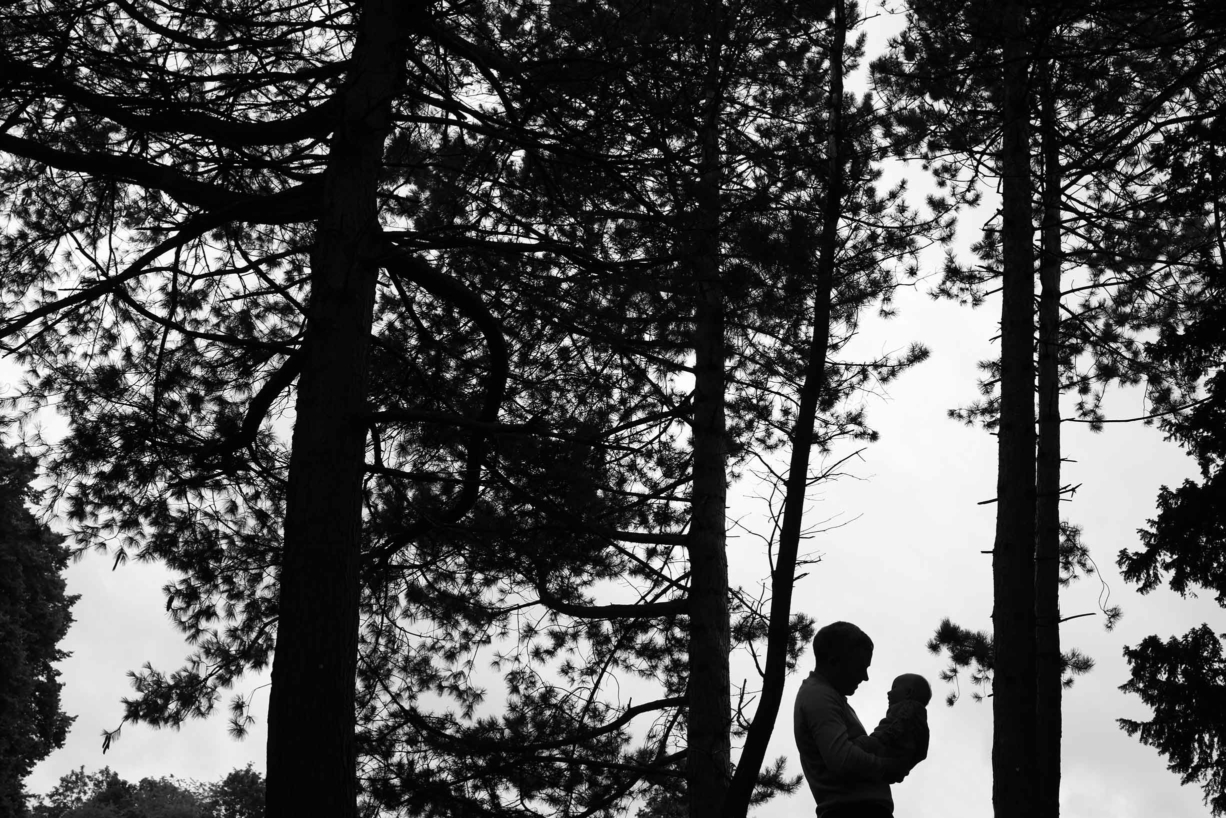The Canon EOS R3 – Hands On Review
Using the Canon EOS R3 for Family Photography
I’ve been fortunate enough to have a pre-production model of the new Canon EOS R3 to test this Summer, and I’m delighted to be able to share my thoughts (and a few pictures!) with you today. As always with my camera preview articles, this is not a full technical review and I’m only covering the features that are relevant to me as a family photographer. Instead, it’s my impressions of the R3 after using it on some of my typical family photo shoots, and I know that lots of you have found these articles helpful when deciding which camera to invest in.
For those of you who are new to my blog, let me introduce myself. I’m a Canon Ambassador and family photographer specialising in natural, black and white images of children. My work is taken on location at my clients’ homes and gardens, or places they like to go such as local parks. The images you will see today have all been taken using natural light in the type of environments you will recognise from photographing your own family and friends.
I’ve been a Canon user for twenty years and my normal kit is two EOS R5 cameras alongside the lenses that I have been using for these tests: an RF 50mm f1.2L USM, an RF 85mm f1.2L USM, an RF 35mm f1.8 MACRO IS STM, and the EF 24-70mm f2.8L II USM with the RF control ring adaptor.
All images in this blog post were shot with pre-production hardware and firmware
What’s new with the EOS R3
The Canon EOS R3 is Canon’s new high-performance, high-speed camera, aimed primarily at sports, wildlife, and news photographers. It boasts an amazing 30fps with RAW images, which is perfect for capturing high speed action, whether that’s professional athletes or, in my case, eight year-olds on their mountain bikes
Built around a new back-illuminated sensor and the world-class DIGIC X image processor, the R3 allows incredible images to be captured at high speeds. The new sensor also means that flash sync is possible with the electronic shutter mode, although I didn’t test this because I don’t use flash in my work.
The incredible AF tracking of the Canon EOS R5 has been taken up a gear in the EOS R3. As well as people and animal tracking, the EOS R3 now also offers car and motorbike tracking modes which will be great for those who photograph motorsport.
Exciting innovations are also to be found with the new Eye Control autofocus, which is astonishing. After calibrating the camera to your eye, you can then look to an area of the viewfinder and your focus point will follow, allowing quick movement between subjects.
Image stabilisation is up to eight stops (with selected RF lenses) and this allows shooting in very low light but also opens up wonderful opportunities for creative images. I love shooting at slow shutter speeds to capture some movement in my family photography and this will also be so useful for landscape photographers who might wish to capture the movement of water.
The EOS R3 continues Canon’s impressive pedigree with video and can capture oversampled 4K or RAW video footage to the CF express cards. The same autofocus tracking is available on video as on stills so you can track people, animals, or cars as they move around the frame. I don’t shoot video for my work, so I didn’t test any of these options. There is also a new accessory shoe for data communication for sports photographers and photojournalists who need to be able to quickly wire pictures back to a new desk as well as a wired LAN socket and 5GHz Wi-Fi for communication with computer networks, laptops, and phones. The EOS R3 is compatible with the Canon Mobile File Transfer app for transmitting images via a smartphone when Wi-fi is not available. Again, I didn’t test any of the connectivity settings as they are not relevant to my work, but you will be able to find out more on the Canon website.
But what’s the Canon EOS R3 camera like? How did I find it when photographing energetic children in an everyday setting?
Ergonomics and handling
Built like a 1-Series camera, the EOS R3 is clearly designed to withstand the rigors of professional life, with a durable body and high level of weather sealing. Like the EOS 1DX Mark II cameras I had in the past, this is a camera that will clearly withstand anything the British weather, or an excited toddler, can throw at it.
I used to shoot with two Canon EOS 1DX Mark II cameras and personally I love the balance and ergonomics of the 1-Series. Yes, the EOS R3 is bigger and heavier than the EOS R5 as you can see in the side-by-side picture (although smaller than the 1DX Mark II), but it feels brilliant in the hand and I found it more comfortable than the EOS R5 when shooting with the bigger RF lenses such as the RF 85mm f1.2L.
Buttons are where you would expect and, like the EOS R5, the EOS R3 is a four control-dial camera when it has an RF lens attached (or an EF lens with a control ring adaptor). I have my dials set up to change aperture and shutter speed as normal, then ISO on the lens control ring and the multi-function dial on the back of the camera is set to switch between different focus area modes. The customisability of modern cameras is a joy as we can work out which settings we need (and which we don’t) and adjust accordingly to make shooting more instinctive.
EVF and optical viewfinder simulation
Like many of us who have made the move to mirrorless, I find the superb EVF viewfinder is a joy to work with. I have mine set to monochrome and love to see the changes in exposure in real time as I work. However, there can be times when the EVF viewfinder is a challenge, particularly on very bright days. With the EOS R3, Canon has addressed this issue by the creation of an optical viewfinder simulation mode, which uses HDR technology to make it feel like you are using a traditional DSLR.
There’s also a fully articulated touch screen that’s similar to the one that I love from my EOS R5 and will, I’m sure, allow sports and wildlife photographers to experiment with new and unusual angles to great effect.
AF joystick and smart controller
I was thrilled to see the smart controller that I loved so much on the Canon EOS 1DX Mark III is on the new EOS R3. The smart controller (which is also the AF-ON button) feels like a supercharged version of the previous option which many photographers use for back button focus. It now has a dual function: as well as starting the focus, it also works like a trackpad so you can use it to shift focus points quickly and fluidly. Having both the ability to move focus points and start focus in one button means there is no need to move your thumb between two different controls. The smart controller can also be customised in different ways for different purposes and by the end of my week with the Canon EOS R3 I had mine set up to set AF at the saved eye control position: more about that later.
Cards and batteries
The Canon EOS R3 uses the same two card set up as the EOS R5, with one slot for a CF Express card and another for an SD card. Moving across to CF Express cards if you haven’t done so does add san extra expense to a change of equipment, but the new cards are incredibly fast and it is important to utilise new technology to get the best from our equipment. Being able to purchase the cheaper SD cards for the second slot allows wedding photographers to record to both cards simultaneously while keeping costs under control. If you don’t shoot to two cards at once then you can set up your camera to automatically switch cards when one fills up, which can be very useful if you are shooting in a situation where it’s hard to change them, such as an underwater shoot with your camera in a protective housing.
The Canon EOS R3 uses the LP-E19 batteries familiar to those of us who have shot with 1-Series bodies. I found that a fully charged battery was more than sufficient for a morning of photographing children running around.
Sensor resolution
One of the big questions surrounding the EOS R3 after the pre-announcement was what the sensor resolution is going to be. I can confirm the R3 has a 24 megapixel sensor. The files that it produces are beautiful, with rich tones and great dynamic range.
I did some test prints at 60” x 40” and the R3 files printed well, they will certainly be more than enough for a double-page spread in a wedding album or magazine.
Menus
The EOS R3 menu system will be familiar to Canon users although, as with each new camera, there are always new things to find. Like the R5 and the 1-Series cameras, once you have your camera set up to your liking you can save these settings to a card and then to your computer so if you ever need to reset the camera you can easily get it back to your usual set up.
Focus tracking
Unlike on the R5 where face tracking is a specific option in the different focus modes (such as single point, expanded single point, area focus), on the EOS R3 face/eye tracking works with all focus modes if subject tracking is switched on. This is brilliant for family photographers like me as it makes it even easier to track fast moving and unpredictable action.
As you would expect from a Canon camera aimed at sports and wildlife photographers, I found the tracking to be quick and reliable.
Eye control autofocus
The eye control autofocus on the EOS R3 is an exciting addition that updates a similar feature from the 1990s-era EOS 3 film camera with modern technology. This allows you to select the subject you want to track by looking at it: the subject tracking then kicks in and follows the action for you. It allows much more rapid movement from one subject to another.
You have to calibrate the camera to your eye, which feels a bit like setting up TouchID or FaceID on an iPhone. You’re asked to look at different parts of the viewfinder in different lighting conditions, such as bright sunlight or a very dark room and the camera then calibrates its settings. You can set the camera up to work with different users, which would be fantastic if you share it camera within a studio and wanted to set it up for different photographers. Once calibrated, I found it to work very well even when wearing my glasses.
The way eye control focus works on the EOS R3 is that when it’s switched on (I have the Set button on the back assigned to switch it on and off) and are looking through the viewfinder, there is a little green circle floating around. As you look at a particular area the green circle will jump there. Then, using a pre-programmed button, star for me, you can lock the focus and tracking will begin.
If you want to change the person it’s tracking, you press the star button again to unlock the tracking and then move the focus point to track a different person. I found that it was reliable and I definitely feel that with more practice using it then it will be a great addition to the way I use my camera.
Focus modes
The EOS R3 offers the same four Servo AF modes as the EOS R5 as well as the AUTO mode. I use these different modes a lot (and you can read more about these in a piece I recently wrote for the Canon blog) and so I was pleased to see them here. These adjust the focus parameters to fit with the subject you are shooting and are also customisable if you want more or less sensitivity in the way your autofocus tracking works.
30 frames per second
Fast, accurate focus: this is one of the most important things for professional photographers, allowing us to create interesting and unique images in different situations. For sports photographers photographing professional athletes at the Olympics this is essential, but it’s equally important for photographing small children jumping on the bed, indeed I’ve always felt that four children jumping on a bed in a basement flat on a rainy day should be the test of any focus system.
30 frames per second gives us so much flexibility, we can shoot through a moment and I tested the camera while photographing eight year-old twins, and their dad, enjoyed some time on their mountain bikes in the woods. While not professional athletes, they still moved surprisingly fast and the camera was incredible at tracking their movement even against a background of mottled sunlight and trees, which I always find to be a tricky situation for camera autofocus
Electronic shutter sound
I have to admit that one of the things I love most about the R3 is the ability to add sound to the electronic shutter. While silent shooting has its moments (particularly when photographing sleeping newborns for me) personally I prefer to hear my shutter. A mistake I have occasionally made with the electronic viewfinder on the R5 is to forget I’d set a slow shutter speed for panning and continue to shoot with it for a few frames before I noticed. The new sound for the electronic shutter alerts me to that immediately, avoiding any mishaps.
The electronic shutter is no longer limited to either a single shot or twenty frames per second, you can now set it to 30 fps but also 15 fps, 3 fps, or 1 fps which is great when shorter bursts are more appropriate.
The EOS R3 also offers an antiflicker shooting mode and, in an unscientific study under the florescent lighting in my cellar, the R3 performed much better than the R5 when it came to banding.
Conclusion
In conclusion, do I love the EOS R3? Yes, I do. Will I be switching from the EOS R5? Not at the moment, and purely because I’ve grown to love the 45MP files that my EOS R5s produce because I sell a lot of very large prints. I will, however, be watching with eagerness for any future models that might be coming further down the line because, for me, the ergonomics of the R3 were a really good fit and I love the new focus system.
I am very lucky in my role as Canon Ambassador to be able to try this incredible new equipment and get a feel for the way the technology is evolving. Each time I try a new camera, it opens new ideas and avenues that I can use with my existing kit. Some of photography is about equipment, but more is about ideas and inspiration. Using the Canon EOS R3 was certainly inspiring, and I can’t wait to see what my friends and colleagues will be producing with this spectacular camera in the months and years ahead.
I hope you found this article useful and please do connect up with me on Instagram, I’m at @helenbartlettphotography where I’ll let you know about any future equipment or technique based articles which you might find interesting.